價格:免費
更新日期:2020-06-06
檔案大小:96.7 MB
目前版本:2.5.68
版本需求:系統需求:iOS 10.0 或以後版本。相容裝置:iPhone、iPad、iPod touch。
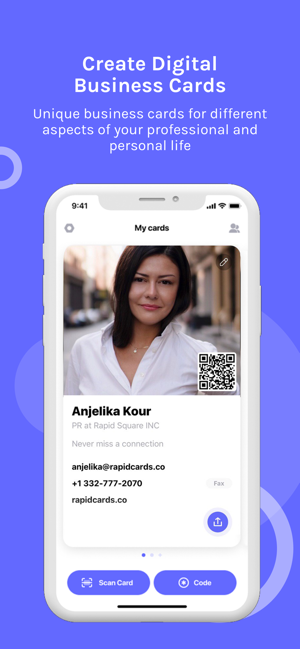
The network you associate with is one of the most important parts of growing your business, RAPID Business Cards will help leave a lasting impression on the connections you make. In 2019, paper business cards are in desperate need of an update, the battle of having stacks and stacks of business cards to sort through can be enough of a pain, and that doesn’t even begin to acknowledge having to keep a pocket filled with your own cards everyday.
“To get different results, you have to do things differently”
RAPID Business Cards is a boutique networking tool designed to improve the way freelancers and entrepreneurs connect. Attend events, impress prospects, make connections, expand your network, and more.
RAPID Business Cards is completely FREE to use! You’ll never have to purchase paper business cards again.
FEATURES

• Create your own green business card(s) with pictures, contact information, and links to your social networks
• Make connections with the people you meet, using a unique Connect Code or by scanning scanning personal QR codes.
• Write personal notes about each of the contacts you make
• Establish instant connections with those contacts via Facebook or LinkedIn
HOW IT WORKS

When you download the RAPID Business Cards app, make an account by either entering your information or signing in with your LinkedIn credentials. Make sure all of your contact information is correct, exactly how you would want it on a traditional business card. Include an image of yourself so your connections remember who you are. When you meet someone you’d like to share your information with pull up the RAPID app and it will automatically bring up your personal QR Code. Show your code to the person you’re connecting with, they can scan the code with most smartphone cameras as well as the camera within the RAPID app. Once they scan your code your information will added onto their contacts and all they have to do is hit “save”.
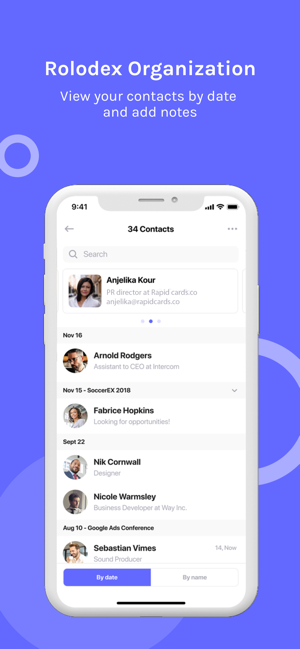
支援平台:iPhone, iPad
